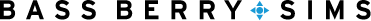The simplest and one of the most effective methods of securing your passwords is to use a password manager. (See our previous Privacy Perils on this topic here and here.) There are several types of password managers that operate in different ways. One of the more detailed explanation of password managers, together with that author’s personal recommendation can be found here. Typically, this tool allows you to create a single, complex and memorable password for multiple sites. The password manager stores these site-specific passwords in an encrypted format and fills in the proper password when prompted by that site. For your part, you only need remember your master password manager password.
There are a few caveats before you go the password manager route:
- It is especially critical you not forget the password for your password manager itself.
- Password managers may not work for every site.
- Some additional work on your part will be required for those sites which enforce periodic password changes.
- Password managers only work inside your browser, not directly with your Apple iOS or your Android operating system.
- Because a password manager may be a single point of failure, an outage such as what apparently occurred recently at LastPass can have a significant impact on your access to sites.
- Even a company providing password management is not immune from its own data breach, though that may not mean sensitive data was accessed or accessible.
Nevertheless, password managers are a significant security step forward from use of universal, easily-guessed passwords, and well worth investigating.
Read the other installments of our five-part series:
- Privacy Perils: Refresher Course in Good Password Hygiene, Part 1
- Privacy Perils: Refresher Course in Good Password Hygiene, Part 2 – Your Browser’s Built-in Password Manager
- Privacy Perils: Refresher Course in Good Password Hygiene, Part 4 – Password Mnemonics
- Privacy Perils: Refresher Course in Good Password Hygiene, Part 5 – Parting Password Protection Pearls
 Check out our series, Privacy Perils, to learn what steps you can take to guard your personal and company data. For more information about this topic and other cyber security concerns, please contact a member of our Privacy & Data Security team.
Check out our series, Privacy Perils, to learn what steps you can take to guard your personal and company data. For more information about this topic and other cyber security concerns, please contact a member of our Privacy & Data Security team.