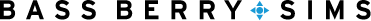Have you noticed an uptick in suspicious-looking emails in your inbox? Perhaps received a secure message notification from someone who didn’t actually send you a secure message? You’re not alone. Phishing scams are becoming more sophisticated, and can even more closely resemble or impersonate a legitimate communication, URL or email address.
Here are some tips, as a reminder, to avoid falling victim to a phishing attack.
- Be careful about entering your access credentials in response to an email or link unless you have verified that the request is from an authorized person and the request is legitimate.
- If a person you do not know or recognize sends an email asking for information, try to verify his or her identity directly with the company before responding. Best is to make a phone call to verify that the person has sent you the email.
- Periodically check your “deleted” and “sent” folders, as well as new folders that you did not create. Increasingly hackers are using the “Alternative Inbox” method after gaining access to an account, utilizing a user’s non-Inbox folders to send and receive phishing emails without detection.
- Don’t provide your personal or financial information in an email, particularly in response to a prompt or a link.
 Check out our series, Privacy Perils, to learn what steps you can take to guard your personal and company data. For more information about this topic and other cyber security concerns, please contact a member of our Privacy & Data Security team.
Check out our series, Privacy Perils, to learn what steps you can take to guard your personal and company data. For more information about this topic and other cyber security concerns, please contact a member of our Privacy & Data Security team.